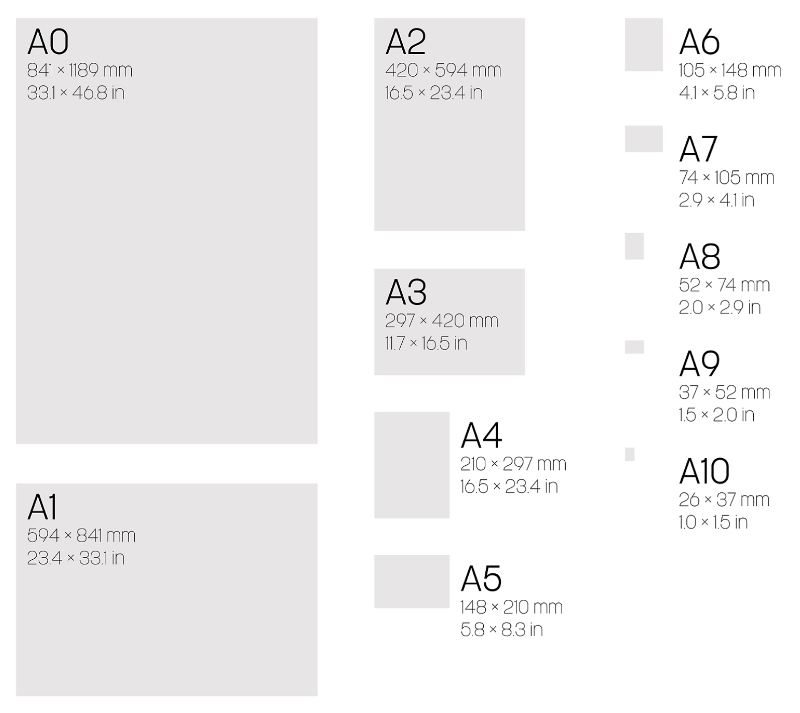A4 sheet dimensions: discover measurements, uses, printing and everything you need to know about the A4 format.
The
A4 sheet format is universally recognized, not only among those working in the graphics field. A choice as widespread as it is versatile, it represents the traditional white sheet which, introduced into the printer, lends itself to a wide range of uses. Among these, the possibility of assembling multiple printed sheets into a single large poster stands out.
The A4 format enjoys extraordinary popularity thanks to its interesting dimensions. It is fascinating to think that its origins seem to date back as far as 1798, during the French Revolution, when it was first introduced as a paper medium for the publication of court documents.
But
what are the dimensions of the A4 format? Who invented them? And what fundamental possibilities emerge in the context of A4 printing?
The A4 dimensions are:
- in centimeters: 21.0 cm x 29.7 cm;
- in millimeters: 210 mm x 297 mm;
- in inches: 8.3 in x 11.7 in;
- in square centimeters: 623.7 cm²;
- in square millimetres: 62370 mm²;
- in square meters: 0.06237 m²;
- in square inches: 96.6736933 in².
Are you facing the challenges of print size and resolution of photographs or posters? Continue reading this article to find out more!

Measures A4 size and A4 size
Print size sizes are established in accordance with
ISO 216 , which holds the authority to regulate paper sizes used predominantly in multiple countries, with the exception of Canada and the United States, where Letter size prevails.
The
ISO 216 approach was adopted during the 1920s in Germany, thanks to the
Deutsches Institut für Normung . This system, known as ISO 126, starts from A0 sheet, which represents one square meter of surface.
The size hierarchy starts from A0 and, through the division in half, comes to define all the other formats. This process keeps the proportions unchanged: therefore, the A4 is one sixteenth of the A0, one eighth of the A1, one quarter of the A2, half of the A3, double of the A5, and so on.
The
dimensions of the A4 format are:
- one sixteenth of A0;
- one eighth of A1;
- a quarter of A2;
- half of A3;
- twice as much as A5;
- four times an A6;
- eight times an A7;
- sixteen times an A8;
- thirty-two times an A9;
- sixty-four times an A10.
The
weight of the A4 sheet measures:
- An A4 80g/m² sheet weighs 5 g;
- An A4 100g/m² sheet weighs 6.25 g;
- A 160g/m² A4 sheet weighs 10g.
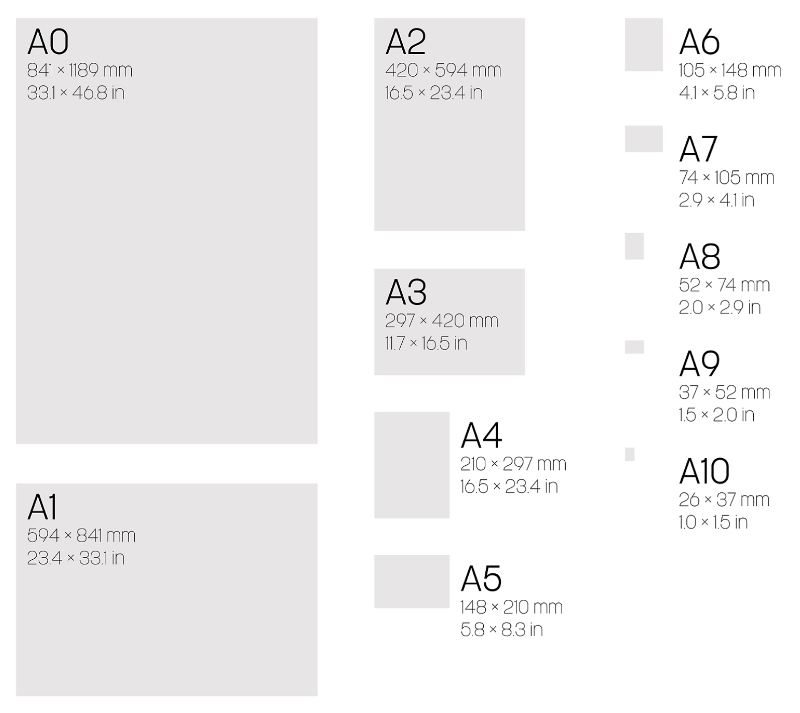
Size chart A formats in millimeters, inches and pixels
As we have seen, the A4 format proves to be the most widespread, corresponding to one sixteenth of the A0. Its concrete dimensions are 21.0 cm in width and 29.7 cm in height, equivalent to 8.3 x 11.7 inches. But how do these dimensions translate into pixels for high-quality printing at 300 dpi (a highly recommended choice)? An A4 sheet of paper will require a resolution of 2,480 x 3,508 pixels.
Below is the table which lists the dimensions of the entire series of formats, expressed in centimeters, inches and pixels for printing at 300 dpi, guaranteeing high quality.
Size chart A formats in millimeters, inches and pixels
| Format |
Millimeters |
inches |
Pixels (300 dpi printing) |
| A0 |
841 x 1189 |
33 x 47 |
9.933 x 14.043 |
| A1 |
594 x 841 |
23 x 33 |
7,016 x 9,933 |
| A2 |
420 x 594 |
16.5 x 23 |
4,961 x 7,016 |
| A3 |
297 x 420 |
11.5 x 16.5 |
3,508 x 4,961 |
| A4 |
210 x 297 |
8.3 x 11.7 |
2,480 x 3,508 |
| A5 |
148 x 210 |
5.8 x 8.3 |
1,748 x 2,480 |
| A6 |
148 x 105 |
5.8 x 4.1 |
1,240 x 1,748 |
| A7 |
105 x 74 |
4.1 x 2.9 |
874 x 1,240 |
| A8 |
74 x 52 |
2.9 x 2.0 |
614 x 874 |
| A9 |
52 x 37 |
2.0 x 1.5 |
437 x 614 |
| A10 |
37 x 26 |
1.5 x 1.0 |
307 x 437 |
It is important to note that, for printing on larger formats such as A2 and above, you may need to use plotters as paper is usually presented in rolls. For sizes such as A3 and smaller, home printers are sufficient as the paper is supplied in single sheets.
The multiple applications of the A4 format
The extraordinary
versatility of the A4 format has earned it great appreciation, but its history is equally intriguing. It saw the light back in 1798 thanks to the ingenuity of the French mathematician
Lazare Carnot , and became the chosen medium for the dissemination of legal documents during the tumultuous days of the French Revolution. This measurement, now the official standard for United Nations documents, has definitively surpassed other options in use since the adoption of modern laser printers.
In addition to its primary function in letters and forms, the A4 format serves as the traditional size for school notebooks and notepads. Furthermore, it is the chosen size for numerous textbooks and magazines. Its usefulness does not stop there: classic brochures are often made up of A4 sheets folded into three parts, a common approach also for the creation of envelopes, flyers and countless other promotional materials.

A3 format size: when is it used?
The
A3 sheet format , which is double the size of a common sheet of printer paper, finds application in various contexts. Many of the promotional posters that adorn the windows of shops and doctors' offices are produced using this size. In addition to this, A3 sheet is widely used in the field of photography and advertising, occupying a significant space in materials such as leaflets and flyers. For those who spent their time growing up in Italy, it's hard not to remember the iconic Fabriano sketchbooks.
What is the quantity of pixels present in an A4, A3, A2, A1 and A0 sheet of paper?
What are pixels? Pixels are those small dots that make up an image. The greater the number of points, i.e. pixels, contained in a centimeter, the greater the definition of the image, i.e. its resolution. Resolution is nothing more than the figure that expresses the number of pixels contained in a unit of measurement, which is usually the inch or centimetre.
Pixel dimensions represent the total pixel count in both width and height of an image or paper in A4, A3, A2, A1 and A0 sizes. Therefore, unless we specify a resolution, which can be expressed in pixels per centimeter or pixels per inch (dpi), we are unable to determine the number of pixels in a sheet.
For example:
- If we wanted to print an A4 sheet with a resolution of 300 dpi, keeping in mind that an A4 sheet measures 8.3 x 11.7 inches:
- For the height we would have 11.7 x 300 = 3508 pixels, while for the width 8.3 x 300 = 2490 pixels;
- As a result, the pixel dimensions would be 3508 x 2480.
Curiosities, extensions and deviations
The A4 sheets have measurements of 210 × 297, giving rise to a total area of 0.061 square meters.
Within the framework of the standards, there is a precise
margin of tolerance :
- ±1.5 mm (0.06 in) for sizes up to 150 mm (5.9 in);
- ±2 mm (0.08 in) for lengths between 150 and 600 mm (5.9 to 23.6 in);
- ±3 mm (0.12 in) for each dimension greater than 600 mm (23.6 in).
Resolution and final tips for printing in A4 format
We have already discussed the exact dimensions of A4 format earlier. Creating projects using this format is quite easy. You have the ability to make brochures, books, magazines and brochures.
You don't need to take special precautions for A4 size, as
most software currently in use adopts it as the standard for creating documents and projects. Having summarized this information, you are free to dive into creating your documents in the A4 format.
Just rely on leading desktop publishing software and your job will be done. I wish you a good job.