Transform your V300, V500 or V500 PRO io video intercom into a connected video intercom. By connecting the connectivity module you can welcome your visitors wherever you are, open the portal remotely and access videos of missed visits directly from the app in real time.
Installation is really simple : the connectivity module easily attaches to the back of the monitor inside your videophone.
Once installed, you will continue to enjoy all the features of your monitor: receive calls, view photos of missed visits and control up to 5 Somfy products.

Somfy Connectivity Module: what are the advantages?
Do you already have a Somfy V350, V500 or V500 PRO video intercom and want to transform it into a connected video intercom?
Somfy Connectivity Module is perfect for you! By installing it on the back of the internal monitor, you will be able to receive calls from your videophone directly on your smartphone, as well as open gates and doors comfortably from a distance. With the Somfy Protect app , you will also be able to access your visit history and view videos of missed visitors.
Installing the connection module is very simple: it easily attaches to the back of the internal monitor and, with the Somfy Protect app, you complete the installation and immediately start enjoying the advantages of this connection.
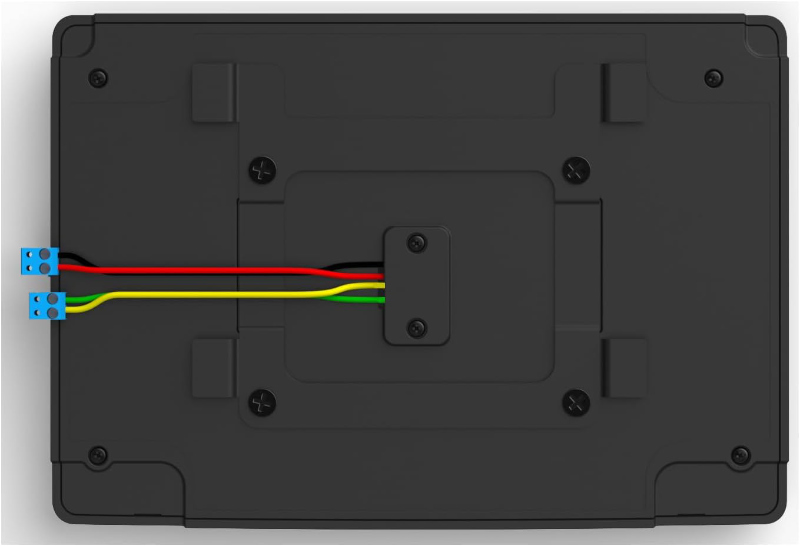
With the connectivity module, your internal monitor maintains all its functionality. You will receive calls from the videophone not only on your monitor screen, but also on your smartphone .
Furthermore, with the Somfy Connectivity Module you can control up to 5 devices or groups of Somfy RTS or io devices , depending on the videophone model you have (gate motors, garage doors, roller shutters, lights with radio receiver).
Please note: if you have a second monitor, be aware that its functionality will be limited. You will continue to control the Somfy radio devices (RTS or io, depending on the model), but you will no longer be able to receive calls on this second monitor.